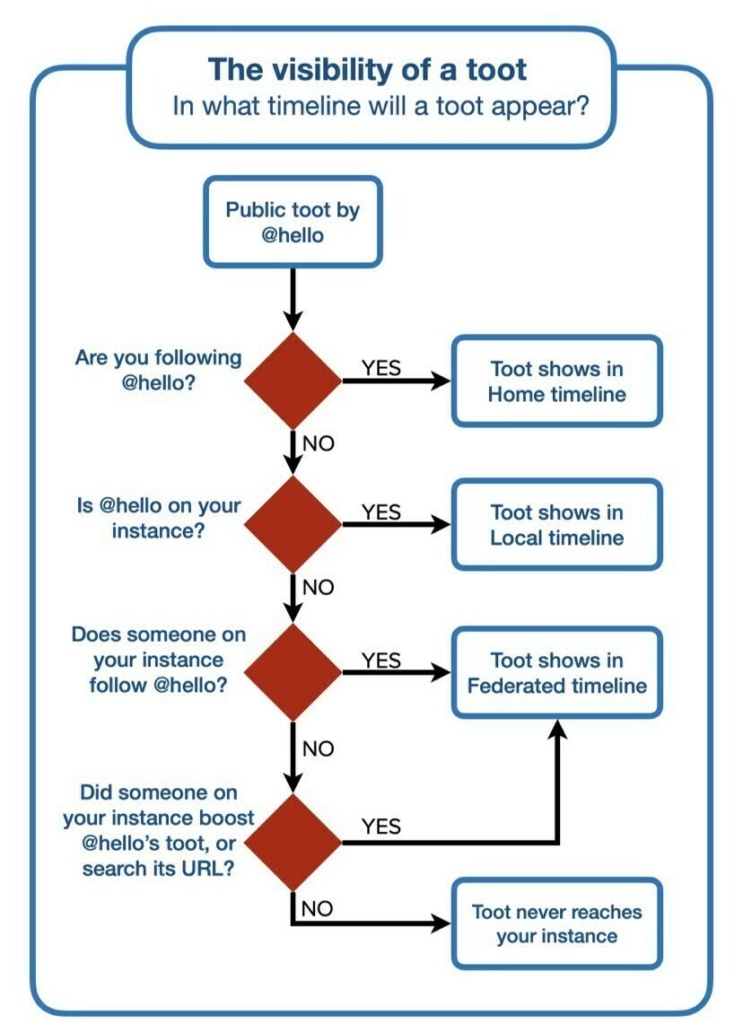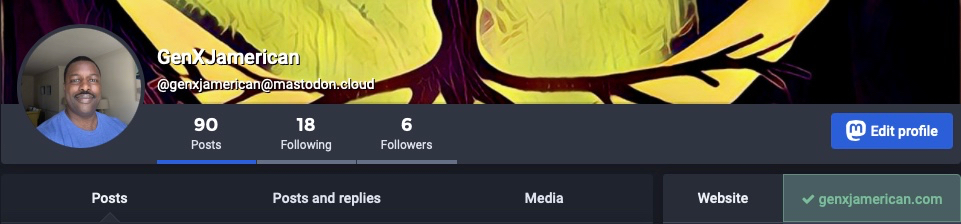The following tweet starts an excellent thread of questions that I’m taking as a starting point for this post looking back over the past 5 years with my current company:
Give yourself full permission to interview your future managers back. When they ask "Do you have any questions for me," take the opportunity to expose what your next 1+ years under this person might be like.
Here are 5 questions I have or wished I'd asked of my future managers:
— Lily Konings (@lilykonings) January 21, 2022
When was the last time you promoted someone on your team? How did it happen? My organization works in a way that promotion decisions are actually approved (or rejected) at a much higher level than mine. But I’ve advocated successfully for promotion for two of my direct reports, both during the pandemic.
The first was a recent college graduate who spent the 18 months of his professional career on my team. While I wasn’t his manager for the entirety of that time, I encouraged him to work on communication across various channels (Slack, email, documentation, pull request comments, etc). I did what I could to put opportunities in front of him to grow and showcase his skills. What he did on his own (in addition to pursuing a master’s degree in computer science on the side) was earn AWS certifications. He passed 4(!) in a single calendar year. So when it came time to year-end reviews, there were a lot of accomplishments to point to as well as positive feedback from people outside our team from their experiences of working with him. He was the first direct report I had who earned the highest possible year-end rating: exceptional, and the first promotion (to senior engineer). He’s still with the company today, and received another promotion (to principal engineer) in the same cycle I received a promotion to senior manager.
The second promotion was for someone who had been with the company longer than I had. From what I was told she had been submitted for promotion once or twice before but had not been selected for promotion. She was (and is) one of those engineers who leads much more by example than by talking. Having observed over the years that the review process tends to overindex on software engineers that present well, I became the person in meetings who consistently pushed people to consider written communication as well as presentations in judging the quality of an engineer’s communication. I also recommended she take the technical writing courses offered by Google. These steps, plus highlighting her numerous critical contributions to the team’s success during another year-end review cycle appear to have been enough to get her promoted to principal engineer.
Why did the last person in this role leave? It’s been long enough that I don’t actually recall why the previous leader of the team moved on. I presume they found an opportunity with another company.
How do you nurture psychological safety in your team? Regular one-on-ones (I follow a weekly cadence for these) has been important to nurturing psychological safety. Because I joined the team to lead it after work-from-home began, Zoom meetings were really the only avenue available to build the rapport necessary for my team to trust me. I also started a technical book club with the team, with the intention of giving my team exposure to software design and implementation principles outside the scope of our current work, along with providing opportunities for each member of the team to lead discussions and explore ideas. It seems to have had the additional benefit of building everyone’s comfort level with, and trust in, each other along with all the other things I’d intended it for (including ideas originating from book club showing up as production enhancements to our software).
When was the last time you supported a direct report’s growth, even if it meant leaving your team or company? In my previous department, I had staffing responsibilities for two teams for awhile: one composed entirely of contractors in addition to my own team. In helping a scrum master friend of mine diagnose the causes of the contractor team struggling to be productive, I concluded that the main issue wasn’t technical expertise but the lack of a leader to help remove impediments and connect them with others in the organization who could help their tasks move forward. I proposed this as a leadership opportunity for one of my direct reports and got buy-in from higher-level management. He was so successful in the stretch opportunity I created, he got promoted after leaving my team. Not long after that, he left our organization to join Amazon as an engineering team lead in Seattle. He’s currently a principal software engineering manager with Microsoft in Atlanta.
Can I speak to some women on the team to hear more about their experience? Two of the engineers on my current team are women. If all goes well, another one of them will be promoted to principal engineer by virtue of her performance over the past 18 months. While it will likely mean losing her to another team, her getting promoted and gaining new opportunities that my team’s scope doesn’t provide is more important to me. I see it as another opportunity to build up another engineer in her place.